INFORMATION
What is LED Television? How does it differ?
LCD vs. OLED Screens: Understanding the Differences
When choosing a new TV, smartphone, or monitor, one of the key decisions is selecting the right type of display. The two most common options today are LCD (Liquid Crystal Display) and OLED (Organic Light-Emitting Diode). While both technologies serve the same purpose—delivering images to your screen—they differ significantly in how they work, their performance, and their ideal use cases. Let’s break down the key differences between LCD and OLED screens.
1. How They Work
- LCD (Liquid Crystal Display):
- Uses a backlight (typically LED) that shines through a liquid crystal layer to create images.
- Requires additional components like polarization filters and color filters to produce colors and contrast.
- Common types of LCD panels include IPS (In-Plane Switching), VA (Vertical Alignment), and TN (Twisted Nematic).
- OLED (Organic Light-Emitting Diode):
- Each pixel in an OLED screen emits its own light, eliminating the need for a backlight.
- Uses organic compounds that light up when an electric current passes through them.
- Allows for thinner, more flexible displays compared to LCD.
- Contrast & Black Levels:
- OLED offers true blacks by turning off individual pixels, resulting in an infinite contrast ratio.
- LCDs, even with local dimming, can suffer from backlight bleeding, making blacks appear more like dark gray.
- Color Accuracy & Vividness:
- OLED screens provide more vibrant colors and deeper saturation.
- High-end LCDs (especially Quantum Dot LCDs) can achieve excellent color reproduction but still depend on a backlight.
- Brightness:
- LCDs, especially LED-based models, are typically brighter than OLED screens, making them better for well-lit environments.
- OLEDs can struggle with peak brightness, particularly in HDR content, as pushing brightness too high can reduce lifespan.
- OLED panels have near-instant response times, making them ideal for fast-moving content like gaming and sports.
- LCDs, particularly IPS and VA panels, have slower response times, leading to motion blur in some cases.
- Refresh rates: Both technologies support high refresh rates (120Hz, 144Hz, and beyond), but OLEDs generally provide a smoother experience due to their instantaneous pixel response.
- Burn-in Risk:
- OLED screens are susceptible to burn-in, where static images (like logos or HUDs in video games) leave permanent marks over time.
- LCDs do not suffer from burn-in, making them better for applications that display static content for long periods.
- Lifespan:
- OLED panels degrade over time due to organic materials, leading to reduced brightness after years of use.
- LCDs have a longer lifespan, as LED backlights last tens of thousands of hours.
- OLED is more power-efficient when displaying darker images since black pixels are completely turned off.
- LCDs consume more power because the backlight is always on, even in dark scenes.
- For bright content, LCDs can be more efficient since OLEDs require more energy to illuminate white and bright colors.
- LCD screens are generally more affordable and widely available across all price ranges.
- OLED screens are more expensive due to their advanced technology and production costs, though prices are gradually decreasing.
- Mini-LED and MicroLED are emerging technologies that aim to bridge the gap between LCD and OLED, offering better contrast while maintaining high brightness and durability.
FeatureLCDOLED
Contrast & Black Levels
Good, but backlight limits true black
Perfect blacks, infinite contrast
Color Accuracy
Excellent, especially with Quantum Dots
Outstanding, deep and vivid colors
Brightness
Higher, great for bright rooms
Lower peak brightness, best in dim settings
Response Time
Slower, may show motion blur
Instantaneous, no motion blur
Burn-in Risk
No risk
Potential risk with static images
Power Usage
Higher in dark scenes, lower in bright
Lower in dark scenes, higher in bright
Price
More affordable
More expensive
Final Thoughts
If you’re looking for deep blacks, stunning contrast, and the best picture quality for movies and gaming, OLED is the way to go. However, if you need a brighter display for a well-lit room, a more budget-friendly option, or a screen that will be used for static content (like a PC monitor), LCD might be the better choice.
Both technologies have their pros and cons, and the best choice ultimately depends on your specific needs and budget. As display technologies evolve, we can expect even more innovations in the future, making the decision even more exciting!

